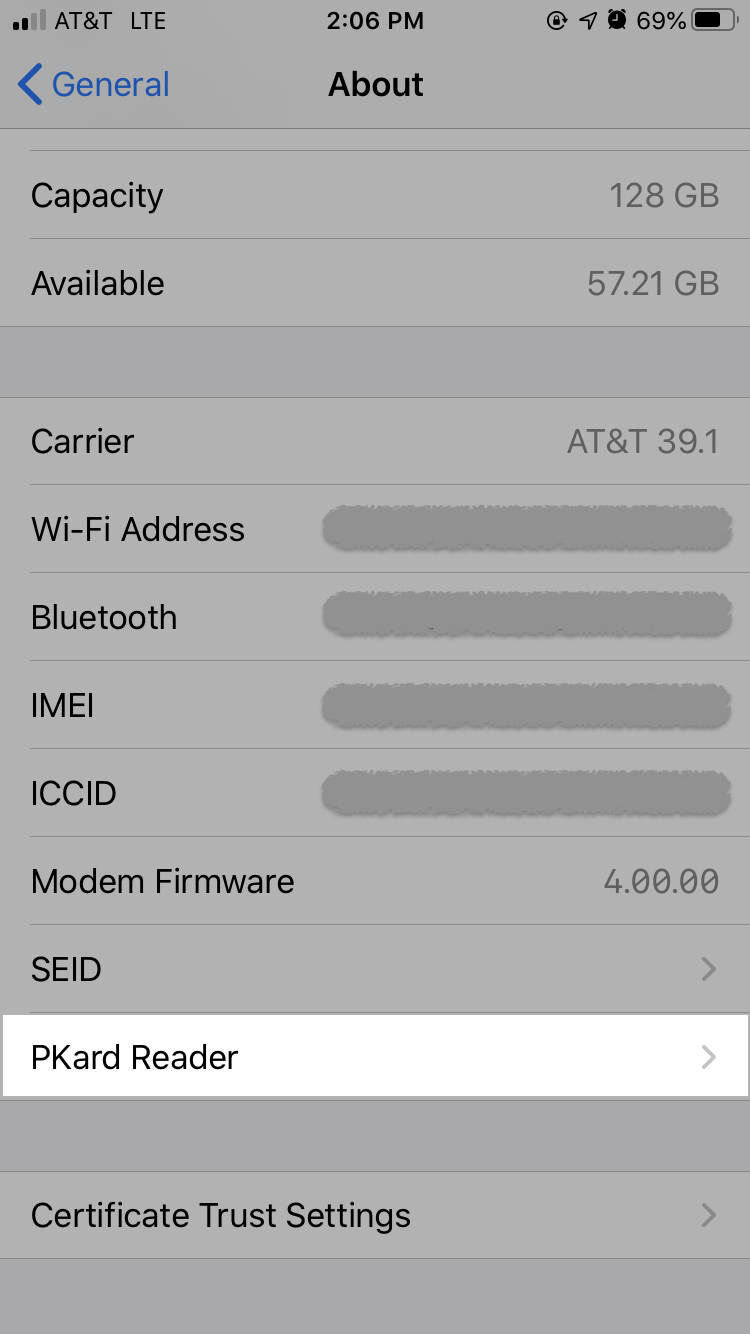I have learned of a limitation of my adapter, and as a buyer, you should be aware of this limitation before you order. Older Thursby readers will not work with my adapter. Newer Thursby readers will work fine. If you have an older Thursby reader and still need this solution, please contact Thursby Sales team who offer a new reader at a discount for customers in this situation.
Older Thursby TSS-PK7 readers have firmware version 1.0 or 1.14. Newer Thursby readers have firmware 4.20 or 4.30. Readers with firmware version 1.0 or 1.14 will not work with the adapter I sell. Firmware on these readers cannot be modified.
To check the firmware on your reader using an iPhone or iPad with a Lightning connector, open Settings > General > About with your reader connected. At the bottom of the screen, you will see PKard Reader. Tap that, and you’ll see the firmware version. See below for images of how that will look.